
Onyx Boox Mira 13,3''
Suggested price: 799 EUR
First E Ink monitor Boox Mira
Expand your view in an eye-friendly way.
Relieve Your Digital Eye Strain
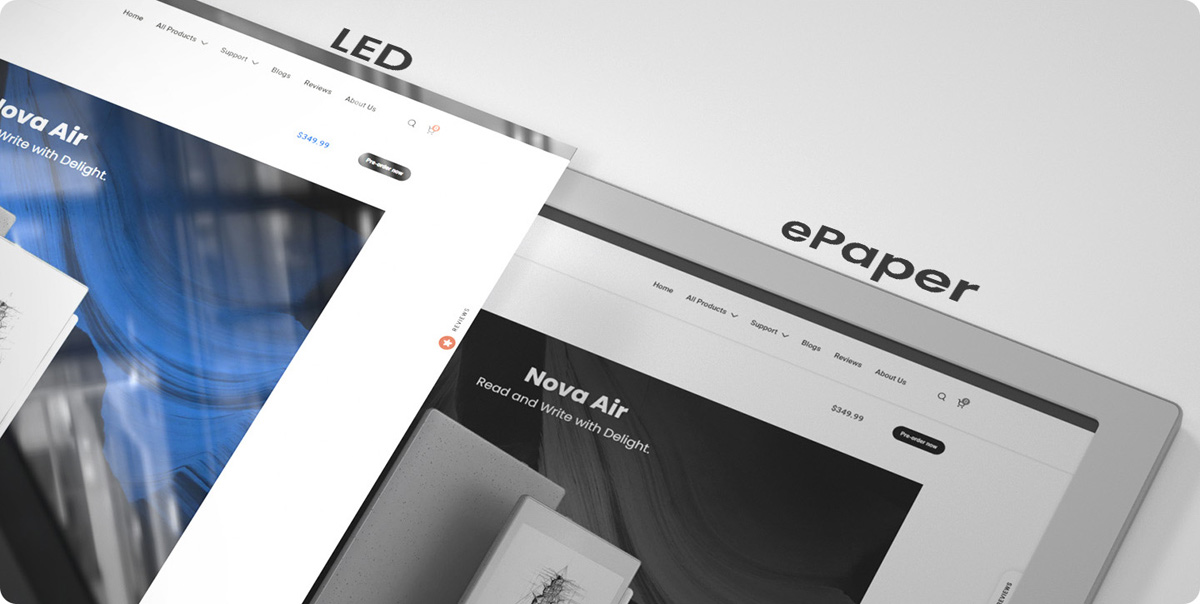
LED/LCD Monitors
Backlit. With a high refresh rate and blue light. Using it long-time can strain the eyes severely.
BOOX Mira ePaper Monitors
Close to paper. Not backlit. Enjoy content with the most comfortable view.
Industry-Leading Display Technology
Move fast, delay less.
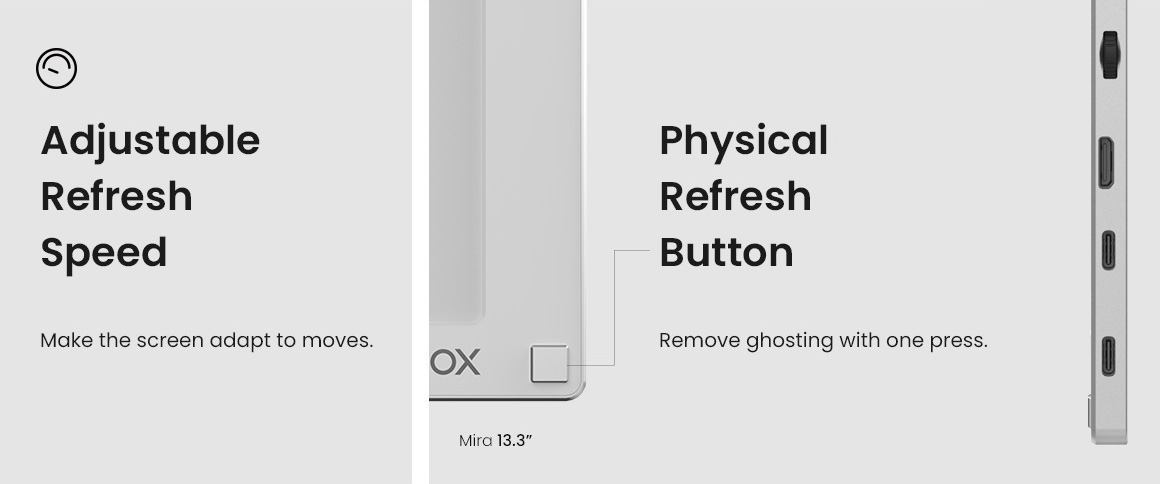
Customizable Refresh Mode
Smooth different tasks.
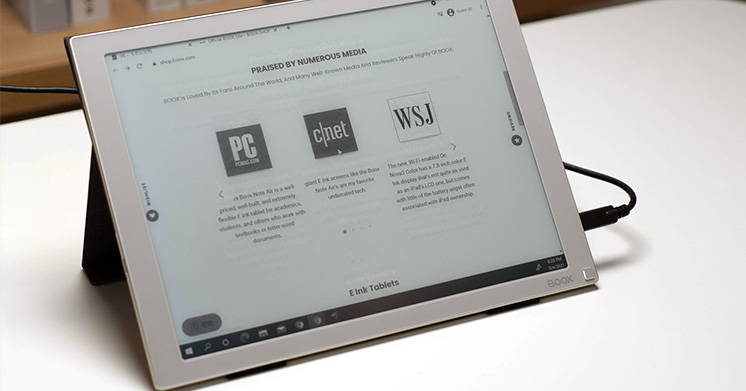
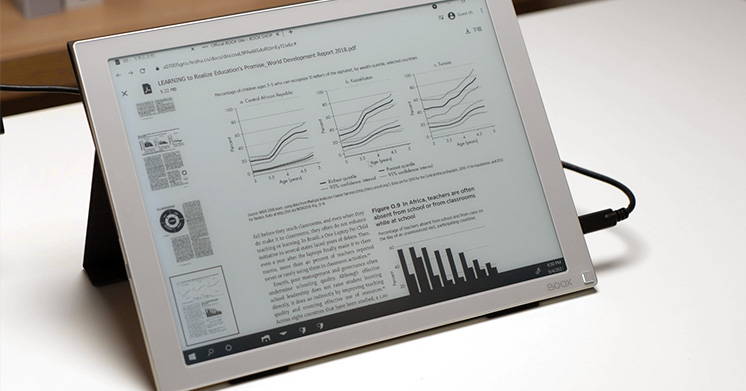
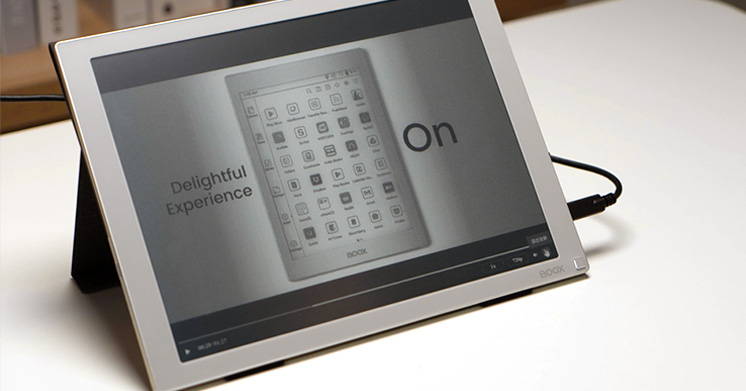
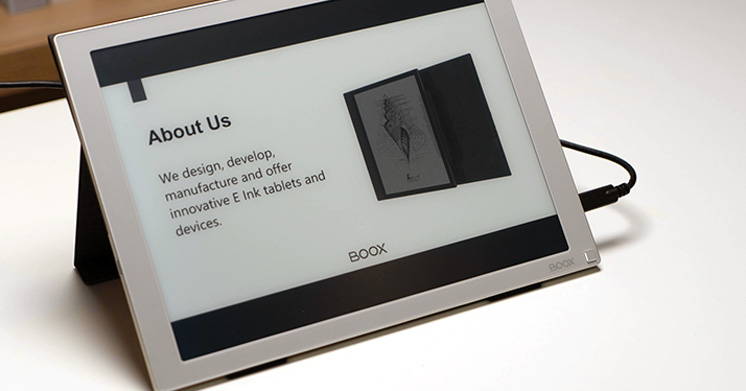
*E Ink monitors' refresh speed is not as high as conventional monitors', and increased speed will result in more ghosting. Also, in the Extend Mode of PC connection, Mira's response speed depends on the PC's CPU.
2200 x 1650
Resolution
4:3
Aspect Ratio
3
Ports
Touch
Panel Supported
The E Ink Secondary Monitor You're Looking for
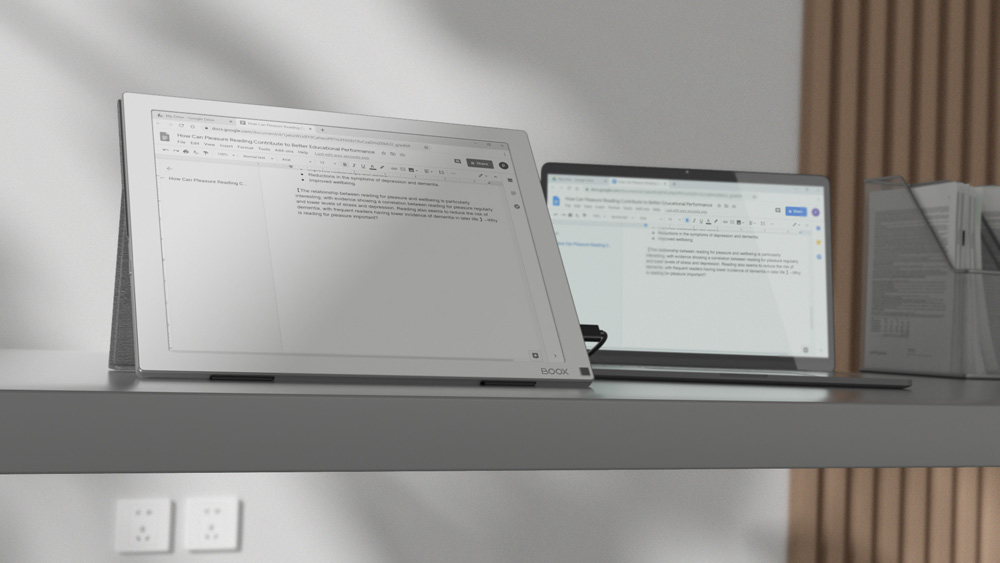
View Comfortably
13.3inch E Ink screen with a high resolution of 2200*1650 and 207 dpi reduces blue light and eyestrain.
Sleek and Portable
590g, 5.6mm at the thinnest point. The ultra-thin design using durable aluminum offers a portable experience.

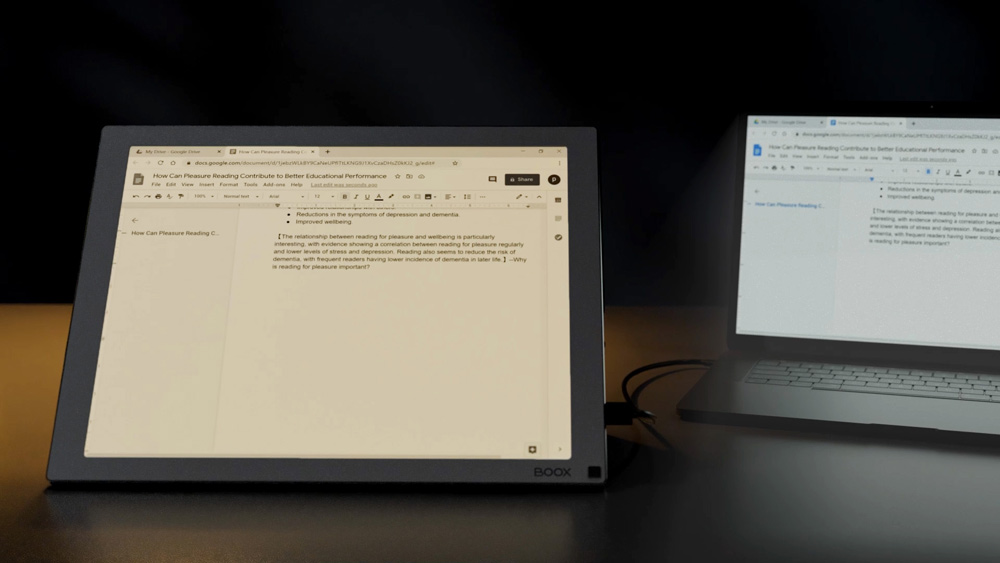
Fit in Every Environment
Dual-light mode varying from warm lights to cold lights can fit in every environment and every task.
Multiple Inputs
Mira can be connected to your computer, smartphone, and more devices with a USB Type-C port and a mini HDMI port. It's compatible with different systems, so you can enjoy complete flexibility.

System and Device Compatability
| System | Windows | macOS | Linux | iPadOS | iOS | Android |
|---|---|---|---|---|---|---|
| Version | Windows10, Windows7 | |||||
| Model | iPhone 12, 12Pro, 12ProMax, 11, 11Pro, 11ProMax, X, XR, 8, 8P, 7, 7P, 6, 6S, SE, SE2 | Huawei Mate40, Mate 30, P20 Pro, P40 Pro OPPO Findx Pro3 OnePlus9, 9 Pro, 8 |
||||
| Notes | Suggested project mode: Extend Mode Suggested resolution: 1400x1050 |
Suggested project mode: Extend Mode Suggested resolution: 1600x1200 |
Required adapter: lighting Digital AV Adapter |
*Please confirm your ports (USB Type-C and HDMI) support secondary monitors by connecting your devices to another monitor first. AMD GPUs are not supported for now.
*For more systems and devices, please consult the customer service.
Touch and Control
The touch panel of Mira enables you to tap, drag, swipe and control the screen, all depending on your moves. The touch feature is available for Windows, macOS and Android.

Rest Assured to Use It in More Ways
The 75x75 VESA interface on the back of Mira makes it compatible with different mounts. So you can lift it up, tilt, swivel and pivot it. The magnetic protective case perfectly matches the interface and gives Mira extra security and protection.


Specification Onyx Boox Mira 13,3''
| Screen: | E Ink Mobius Carta (flexible Carta screen), 13,3'' |
| Resolution: | 1650x2200 (207ppi) |
| Frontlight: | Yes, Front Light(Cold light) |
| Shades of gray: | 16 |
| Touchscreen: | Yes |
| USB-interface: | Mini HDMI x1, USB Type C x 2, Standard VESA interface(75 x 75mm) |
| Weight: | 590g |
| Dimensions: | 308,4 x 231 x 8,0 mm |
| OS Compatibility: | Windows 10, Windows 7, iOS (iPhone 12, 12Pro, 12ProMax, 11, 11Pro, 11ProMax, X, XR, 8, 8P, 7, 7P, 6, 6S, SE, SE2), Android (Huawei Mate40, Mate 30, P20 Pro, P40 Pro, OPPO Findx Pro3, OnePlus9, 9 Pro, 8) |
| Additional features: | Function button, refresh button, scroll wheel |
| Box contents: | Onyx Boox Mira, Magnetic case with folding stand, USB Type-C cable, HDMI cable, Quick Start Guide, Warranty Sheet |
| EAN: | 6949710307051 |









