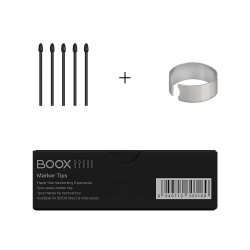Onyx Boox Tab Ultra
Suggested price: 599 EUR

Tab Ultra
Faster refresh, clearer screen, and more powerful system to get things done in one place. The BOOX Tab Ultra ePaper tablet PC with Android 11 helps you work productively without hassles and eyestrains.
Crystal Clear ePaper Screen
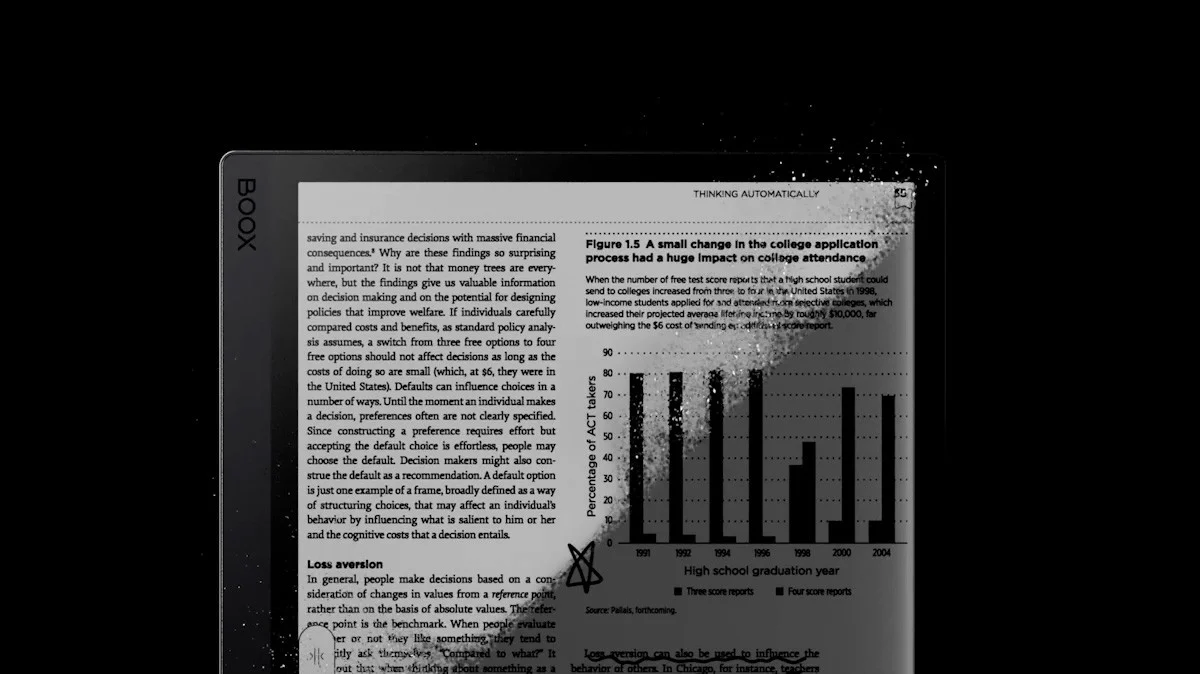
Backed by BOOX
Super Refresh Technology
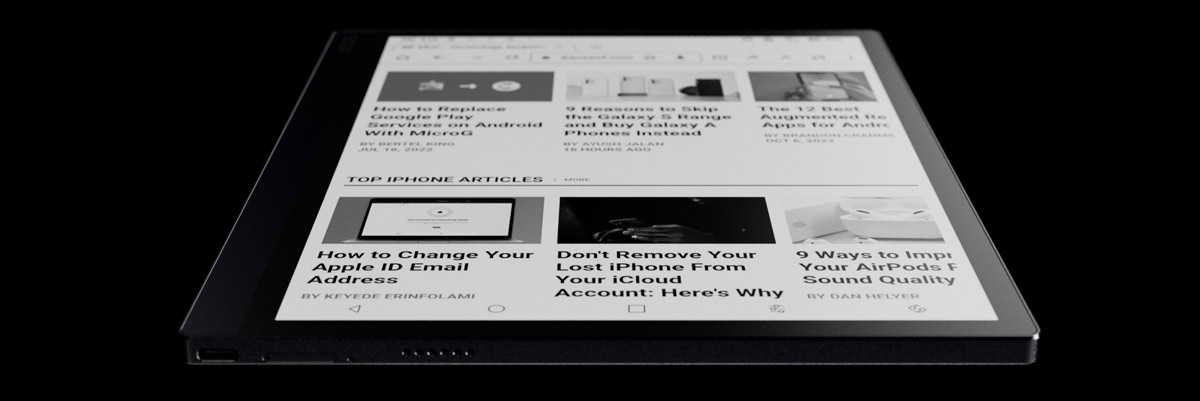
16MP Rear Camera
for Accurate Doc Scan

Easily Navigate
with Gestures and Buttons
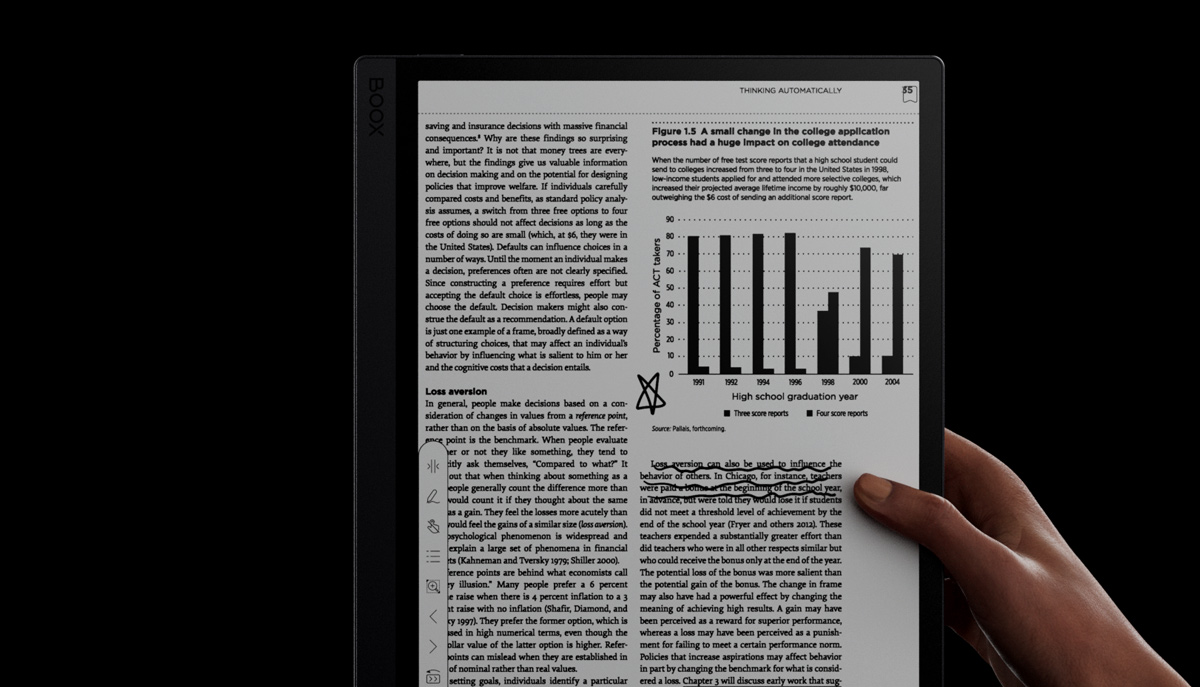
Magnetic Stylus and
Keyboard for Convenient Usage


DESIGN
Look More Pro
The 10.3’’ Tab Ultra looks compact with its straight-corner design and thinner bezels, and the phantom black color can perfectly fit into your working environment. The anti-fingerprint coating on the back case also keeps it clean and neat all the time, just like a pro's style.6.7mm Thin
Power is packed into a compact body.
SCREEN
Like It’s Printed on
See content clearly as if it were printed on the screen. The full-laminated display¹ brings the text closer to your eyes and makes it feel like you're looking at real paper. So natural and comfortable.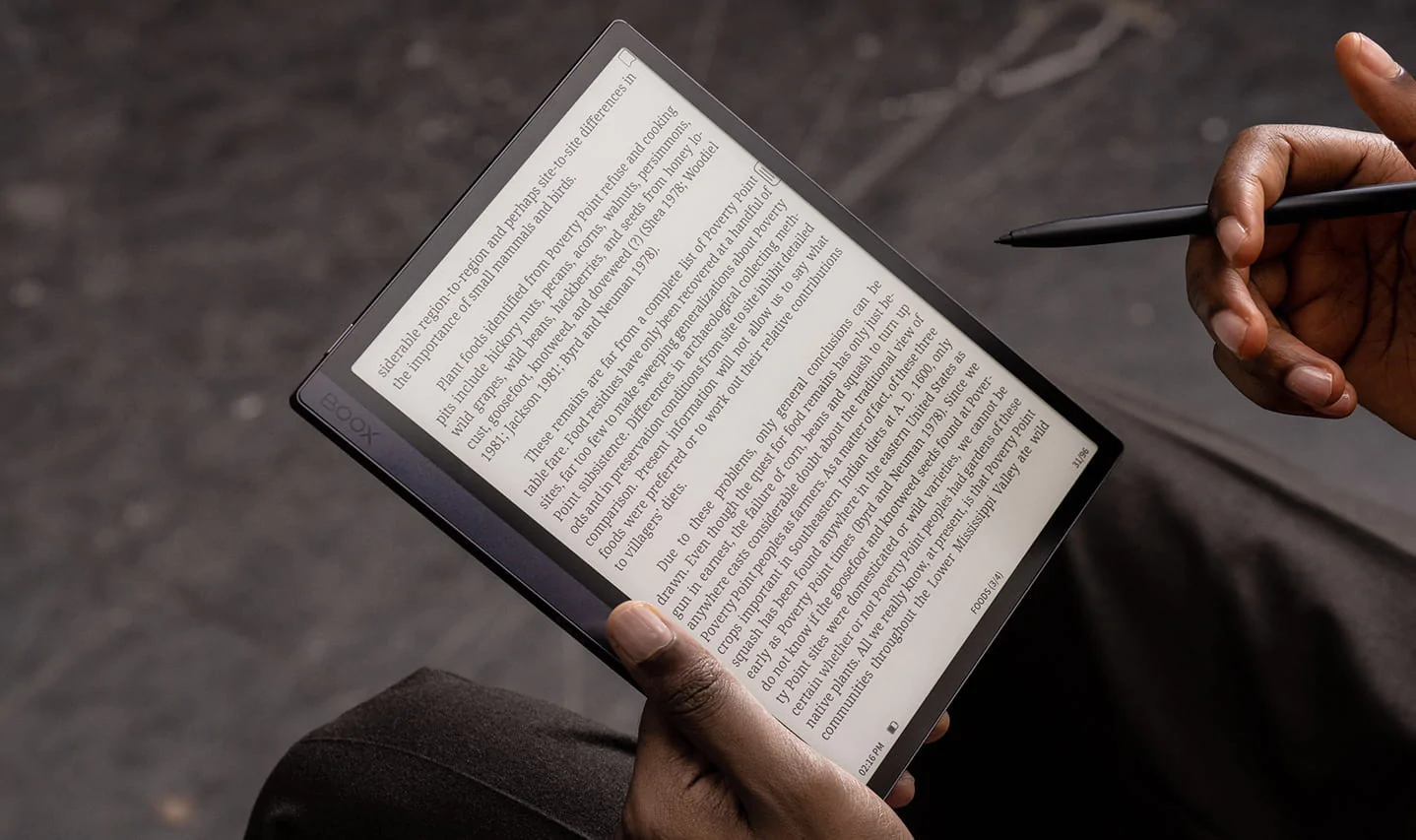
50%
Thinner touch layer²30%
Better light transmittance³
See Every Word
The solid, crystal aluminosilicate glass shows everything sharply and helps you focus on the content.Work Any Time
Use the device day and night by turning on the dual-tone front lights with better evenness⁴.
PERFORMANCE
Speed up Work
Get a responsive and smooth experience. Thanks to a unique GPU for fast refreshing⁵ and a Qualcomm octa-core CPU for multi-tasking, the Tab Ultra can deliver an exceptional performance to boost your productivity.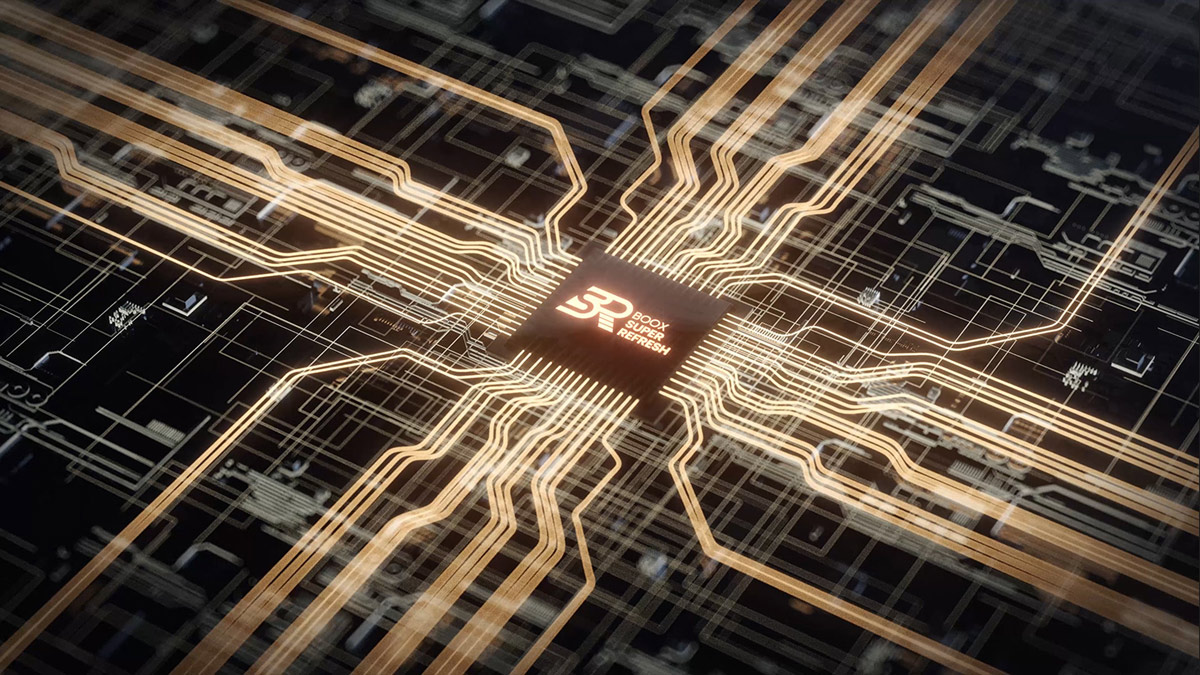
Four Modes to Smoothen Different Tasks
No matter what tasks you're working on, we've got you covered. The BOOX Super Refresh Technology offers four new refresh modes to help you better enjoy reading, browsing, and using apps on a close-to-paper screen.Read books with HD Mode
Type with Balanced Mode
Browse webs with Fast Mode
Use Apps with Ultrafast Mode
CAMERA
Say No Cheese, Scan and Convert
Turn on the rear camera to take a picture of your document and convert it to text right away. And the camera's 16 million pixels can capture even the smallest of words.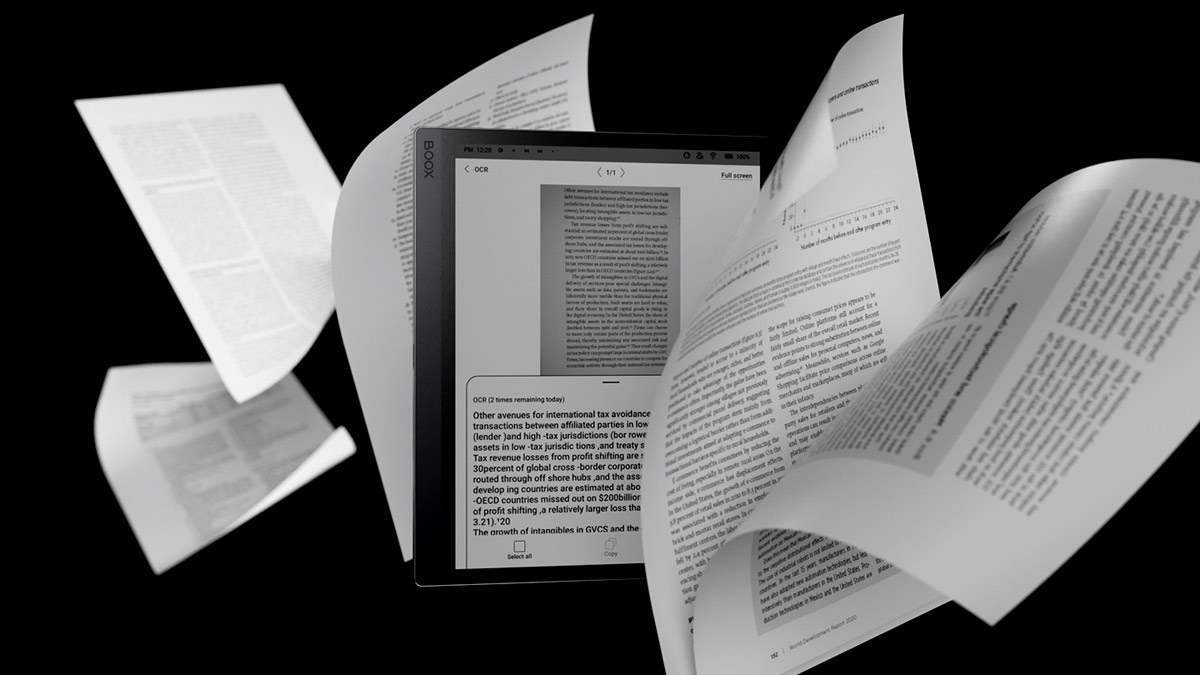
INTEGRATED CONTENT PLATFORM
Get Things Done in One Place
You now have an intelligent and powerful ePaper tablet PC. The Android 11 operating system, 4GB+128GB of storage, and a microSD card slot, as well as the powerful built-in NeoReader, allow you to install various apps, store numerous files, and read documents in various formats. You can subscribe to your favorite RSS feed and even use two apps simultaneously on the split screen. Everything is completed in one device.7 Million+
Android apps available for download⁶.24
Digital formats are supported⁷.RSS
Subscribe to what you love.2
Apps on one screen.NOTE-TAKING
Create Your Efficient
Note-taking System
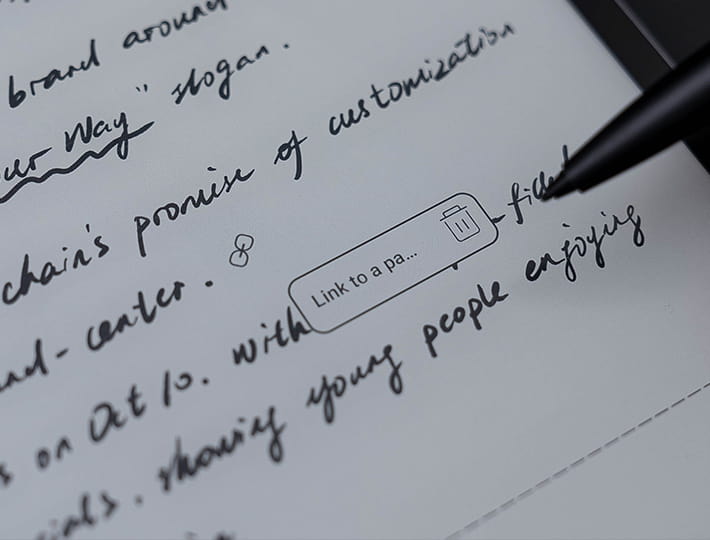
Hyperlinks
Jump to a note page or a web page to quickly view references of your notes.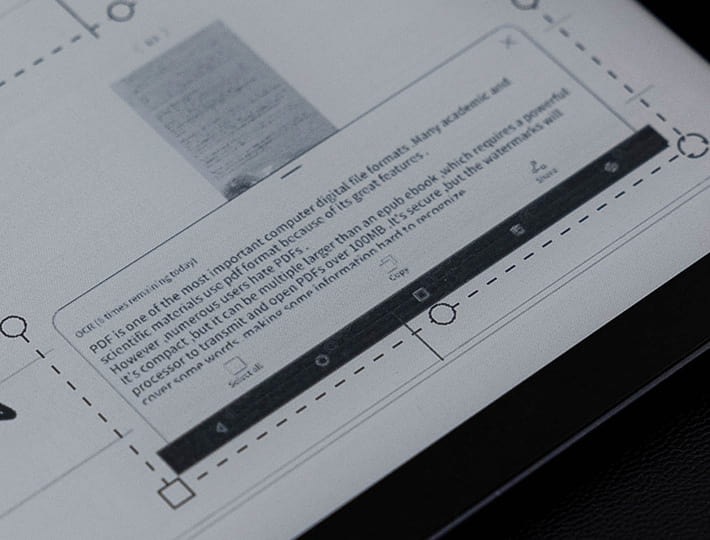
Attachments
Insert audio, images,and documents to round out and enhance the content.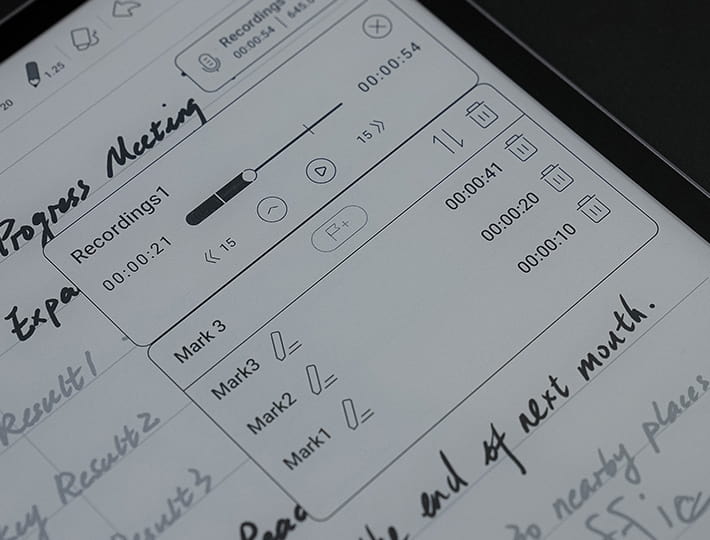
Recording Marks
Mark the important parts of your audio recordings so you can jump right to them during playback.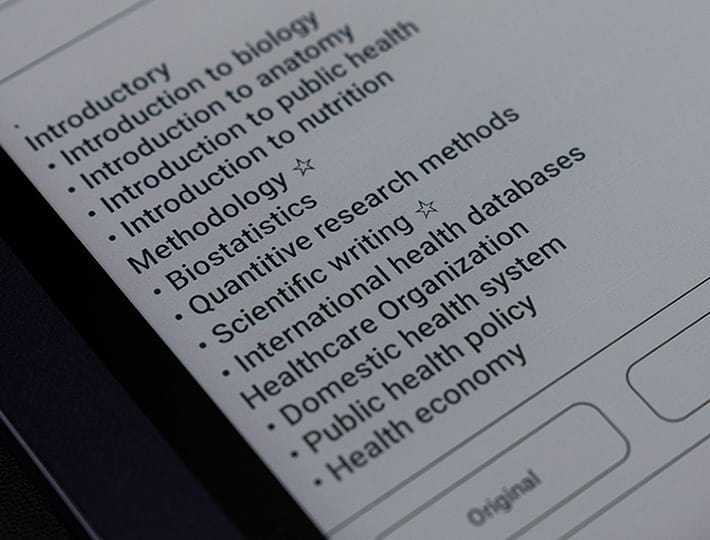
Live Handwriting Conversion
View the converted texts alongside your notes, then edit and share them via email..SEAMLESS WORK
Stay in Sync
The cloud system* has been greatly improved to make work easier and more seamless. Tap Sync, then you will be able to view not only your notes but also your book annotations on all of your BOOX devices⁸, Onyx cloud websites⁹, and the BOOX Assistant app¹⁰.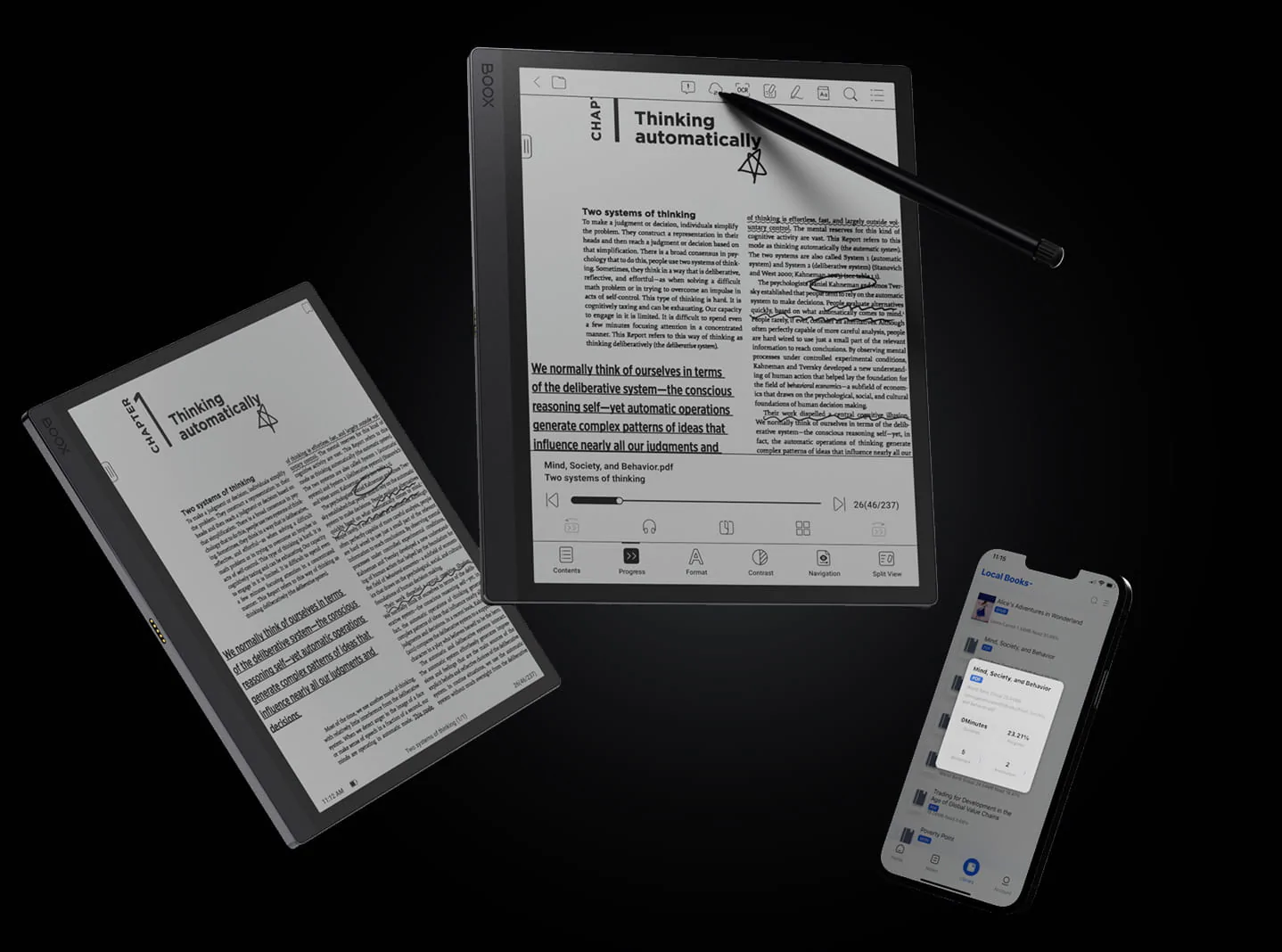
New Widgets and Interface
With a redesigned user interface, the Tab Ultra is getting closer to being like a tablet. Add widgets to the Home screen to use apps without opening them, use a tap to clean up and align the icons, and get to your favorites in the dock. You can also create your own productivity center in the Smart Assistant page¹¹.Navigate the Way You Like
The Tab Ultra is easy to use because it has new gestures and a Navigation Bar. You can take a screenshot by swiping down with three fingers, swipe in from the edge to go back, or use the pinned Navigation Buttons¹² to switch between pages and do more things.MAKE A DIFFERENCE
Use Tab Ultra to Its Fullest
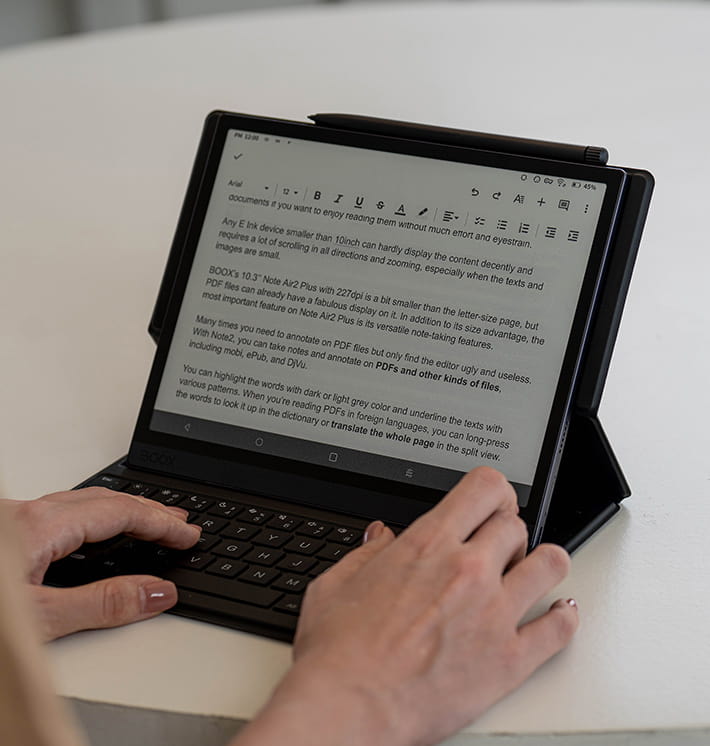
Work Effortlessly with BOOX Accessories

* Boox is committed to offering 5GB Onyx cloud storage for free for all new and existing users. No matter which model you've purchased, you can get free 5GB cloud storage for each Onyx account to store your notes online and keep them safe and sound.
** Boox is committed to providing free firmware updates for all models for more than 3 years since the product launch date. So every Boox user can get improved experiences through consistent updates.
[1][2][3] The Tab Ultra's touch layers have been reduced by 50% to bring the content closer to the screen, allowing users to detect less gap under the glass screen on top and have a clearer view and more responsive touching experience.
[4] The Tab Ultra has 36 bulbs that light up the screen from the front, preventing light from entering your eyes directly and reducing eye strain. In addition, we improved the front-lighting module to ensure that the screen is illuminated more evenly.
[5] The refresh rate and response time for the Tab Ultra have been improved to provide a smoother experience for professional work.
[6] According to "App Download Data (2022)" on Business of Apps.
[7] Tab Ultra is compatible with 24 digital formats, including PDF, DJVU, CBR, CBZ, EPUB, AZW3, MOBI, TXT, DOC, DOCX, FB2, CHM, RTF, HTML, ZIP, PRC, PPT, PPTX, PNG, JPG, BMP, TIFF, WAV, and MP3.
[8] The BOOX devices must be updated to the V3.3 firmware and later to enable book data syncing.
[9] You can access the Onyx cloud website provided by your server. For US/VN server, please visit push.boox.com. For EUR server, please go to eur.boox.com. You can choose your server in the Settings, and please use the same server to avoid data loss.
[10] The BOOX Assistant App is available on our website (Android version) and Apple App Store (iOS/iPadOS version.)
[11] You can call out the Smart Assistant (app shortcuts) by swiping right on the Home Screen. It can be enabled/disabled in Settings>Desktop and Screensaver>Smart Assistant.
[12] You can choose to use the Navigation Bar or Gestures in Settings>System Navigation.
[13] The magnetic keyboard only works with the Tab Ultra.
Specification Onyx Boox Tab Ultra
| Screen: | E Ink HD Carta 10,3'' |
| Resolution: | 1872 x 1404px, 227ppi |
| Frontlight: | Yes, Front Light |
| Shades of gray: | 16 |
| Supported file formats: | PDF, DJVU, CBR, CBZ, EPUB, AZW3, MOBI, TXT, DOC, DOCX, FB2, CHM, RTF, HTML, ZIP, PRC, PPT, PPTX, PNG, JPG, BMP, TIFF, WAV, MP3 |
| Touchscreen: | BOOX Pen stylus touch (4096 levels pressure sensitivity) + capacitive touch |
| Processor: | Qualcomm Octa-core + BSR GPU |
| Operative memory: | 4GB LPDDR4X |
| Flash memory: | 128 GB (UFS2.1) |
| Operating System: | Android 11.0 |
| USB-interface: | USB-C (support OTG) |
| External memory slot: | Yes |
| Audio Out: | Yes, USB-C earphone jack |
| Speakers: | Yes |
| WiFi: | Wi-Fi (2.4GHz + 5GHz) |
| Bluetooth: | Yes, BT 5.0 |
| Web Browser: | Yes |
| G-sensor/Accelerometer: | Yes |
| Menu language: | Polish, English, German and others |
| Accumulator: | 6300mAh |
| Weight: | 480g |
| Dimensions: | 225 x 184,5 x 6,7 mm |
| OS Compatibility: | Windows, Linux, MacOS |
| Additional features: | USB Type-C (support OTG), 16MP Rear Camera, G-sensor |
| Warranty: | 24 months |
| Box contents: | Reader, BOOX Pen2 Pro (black), USB-C Cable, Card Tray Eject Tool, Quick Start Guide, Warranty Sheet |
| EAN: | 6949710308225 |